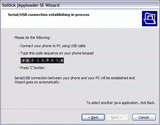Softick jApploader SE 1.0
Free Trial Version
Publisher Description
The tool to upload J2ME application to Samsung phones
Softick jApploader SE allow you to upload Java applications and games (J2ME) to your Samsung phone using USB data cable.
If you have great collection of Java applications on your personal computer you probably already have looked for a way to transfer them to the phone without using sometimes expensive WAP services. Softick jApploader SE is a tool which automates this task making it easier as never before.
All you need is just launch Softick jApploader SE, connect your phone to the computer using USB cable, select your Java applet and press "Browse" button.
This wizard-styled application will guide you through this previously tricky process, giving you detailed instructions and automates establishing network and usb connections, making .JAD files and so on.
As additional benefits you don't need to pay your carrier for the WAP traffic or license Softick PPP which is more expensive and was made for Palm OS smartphones and handhelds.
The loading process is really easy and takes only a few minutes.
A free trial download is available.
System requirements:
* Microsoft Windows XP Service Pack 2 or better
* Samsung PC Studio 3 installed
Use Softick jApploader SE and enjoy Java mobile world!
About Softick jApploader SE
Softick jApploader SE is a free trial software published in the Other Comms Tools list of programs, part of Communications.
This Other Comms Tools program is available in English. It was last updated on 22 April, 2024. Softick jApploader SE is compatible with the following operating systems: Windows.
The company that develops Softick jApploader SE is Softick. The latest version released by its developer is 1.0. This version was rated by 5 users of our site and has an average rating of 2.2.
The download we have available for Softick jApploader SE has a file size of 1.05 MB. Just click the green Download button above to start the downloading process. The program is listed on our website since 2009-06-04 and was downloaded 264 times. We have already checked if the download link is safe, however for your own protection we recommend that you scan the downloaded software with your antivirus. Your antivirus may detect the Softick jApploader SE as malware if the download link is broken.
How to install Softick jApploader SE on your Windows device:
- Click on the Download button on our website. This will start the download from the website of the developer.
- Once the Softick jApploader SE is downloaded click on it to start the setup process (assuming you are on a desktop computer).
- When the installation is finished you should be able to see and run the program.